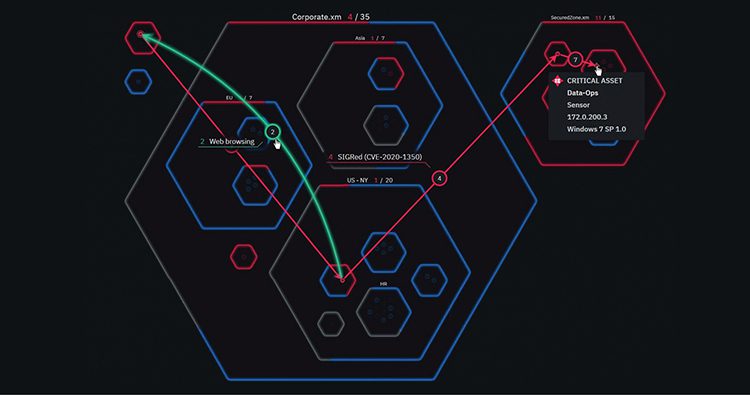|
Getting your Trinity Audio player ready...
|
Pen-testers! Red-teamers! We’ve prepared a bucket of new Azure techniques, specifically about Azure function app sites. In this blog, we’ll show you new approaches that attackers can actually use to compromise your critical Azure assets. Our attacker has gained access to an identity, user, or group, and has sufficient Resource manager RBAC permissions to perform attacks. We show the attacker’s every move, step by step.
Note: If you’re not familiar with Azure Active Directory and the Resource Manager permissions model, follow our series about it – Part 1 & Part 2
Azure Functions recap
First, let’s do a quick recap about Azure function app sites.
Security architecture
Function app sites are actual serverless websites. They work even without any functions installed.
When you install a function app site, you have to define the runtime stacks (programming language) that will run on that function app site. It could be Java, Python, Node.js, PowershellCore, .NET, and a custom handler.
If you want the function app site to respond to events, you need to install the functions, which are the actual code blocks that run behind the scenes. These are not standalone, but rather connected to the function app site.
These functions offer the following levels of authorization:
- Anonymous: No key is required.
- Function: A function-specific key or a host key is required.
- Admin: The Master key is required.
Function access keys are the simplest way to protect an Azure Function from unauthorized access. When accessing a function, you can provide the access key in the code query parameter or the x-functions-key HTTP header. There are two access scopes for function-level keys:
- Function-specific: These keys apply only to the specific functions under which they are defined.
- Host: These keys can be used to access all functions within the Functions app.
The Master key also provides access to all functions within the Functions app, as well as administrative access to the runtime REST APIs.
SCM management panel
By default, every Azure app service (Functions, App Service, and Logic Apps) deploys the SCM management panel, giving web administrators access to make configurations on the app itself. The SCM is based on an open-source project called KUDU. It’s written in .NET, and the project can be found in the following link: https://github.com/projectkudu/kudu
What we cover in this blog
Attacker approaches
Here’s what the attacker will want to do:
- Reach the SCM from Azure management
For this, we’ll look into which credentials are supported by the SCM. - Compromise the Master keys
We’ll look into the APIs needed for this, as well as other ways to find those keys that are dependent on permissions. - Modify the function source code
- Abuse an authentication mechanism in order to compromise the Functions app
- Control network access
- Enable disabled features and abuse them
Method contents
When we describe the attack methods, we’ll cover the following:
- Attack description — What can be achieved with this attack method
- Conditions — Obstacles to the attacker’s objective, such as network access, disabled features, access to specific credentials, and more
- Relevant RBAC permissions — The exact permissions needed to execute the actions within the specific APIs for each attack
- Proof of concept — The actual proof of concept, or demo, for every attack method, with detailed explanations and screenshots of what the attacker does
Method 1: Execute commands and overwrite
Attack description
From the attacker’s perspective, obtaining the function’s Master key provides administrative access to the function’s code. The specific function’s source code can disclose sensitive information (keys, secrets, passwords). In addition, it enables the attacker to overwrite the function’s code to malicious code and execute commands on the container.
Attack conditions
- SCM enabled: No
- SCM credentials: No
- FTP enabled: No
- Functions enabled: Yes
- Requires API keys: Yes, Master keys
- Requires network access: Yes, only the function app site
Relevant RBAC permissions
- Microsoft.web/sites/host/listkeys/action
- Microsoft.web/sites/functions/read
- Microsoft.web/sites/read
Proof of concept
Here’s what the attacker does:
- Enumerates all the function app sites within the subscription:
URL: https://management.azure.com/subscriptions/<SUBSCRIPTION ID>/providers/Microsoft.Web/sites?api-version=2019–08–01

2. Lists all the functions within the function app site, focusing on two parameters:
Invoke_url_template, Script_href
URL: https://management.azure.com/subscriptions/<SUBSCRIPTION ID>/providers/Microsoft.Web/sites/<FUNCTION NAME>/functions?api-version=2019–08–01

3. Lists the Master key of that function app site:
URL: https://management.azure.com/subscriptions/<SUBSCRIPTION ID>/providers/Microsoft.Web/sites/<FUNCTION NAME>/host/default/listkeys?api-version=2019–08–01
AZ CLI command:

4. Accesses the function app function source code by using the gathered information from the previous steps:
URL: https://<FUNCTION APP ID>.azurewebsites.net/admin/vfs/site/wwwroot/<FUNCTION NAME>/index.js

The server response:

So great, the attacker can see the source code of the function HttpTrigger, which in this case does not have any sensitive information that can be leveraged or any potential vulnerabilities in the code that will the attacker to exploit that.
5. Overwrites the function’s code with the attacker’s malicious code. The attacker can use an HTTP PUT request to modify the function’s code on the server-side, and wrap the name parameter with the eval function.
URL: https://<FUNCTION APP ID>.azurewebsites.net/admin/vfs/site/wwwroot/<FUNCTION NAME>/index.js

6. Checks if the source code was successfully changed, sends the same HTTP request as in step 4.
The server responds with the following:

7. The attacker’s objective is to find a way to gain control over the server or access sensitive information that can be leveraged for privilege escalation or lateral movement.
Since the attacker embedded the eval function, they can use the process global object that provides information about the current node js process.
This is a concatenation of 3 different methods:
- Process.platform: The type of OS arch
- Process.title: Gave information about the current execution of the NodeJS process
- Process.cwd(): Provides better understand of the current folder location

Note: The payload within the name parameter is URL encoded.
The server responds:

8.Executes commands on the container, by using two NodeJS modules:
- FS (filesystem) — fs.ReadFileSync(), fs.Readdirsync(), fs.Writefilesync()
- Child Process — exec(), Spawn()
So, when running the command it will not print back the result of the command. Therefore, the attacker appends the result of the code execution into a file and then reads it.
For example, we are going to run a python script that will execute and print all the environment variables of the container.
This was already introduced in our lecture in HITB Abu Dhabi 2021. In the lecture, we demonstrated advanced attack scenarios on Azure Active Directory. You can watch at the following link:
Attack scenarios Abusing Azure Active Directory
Method 2: Overwrite function’s code from the Azure portal
Attack description
The attacker can use the hostruntime permission to overwrite the function’s code from the Azure management API.
Attack conditions
- SCM enabled: No
- SCM credentials: No
- FTP enabled: No
- Functions enabled: Yes
- Requires API keys: Depends, on the configuration of the function’s auth level.
- Requires network access: Yes
Relevant RBAC permissions
- Microsoft.Web/sites/hostruntime/*
Proof of concept
Here’s what the attacker does:
After collecting all the permissions for the function app site and for its functions, as we showed in the first example, the attacker uses the following request to modify the function code:
URL: https://management.azure.com/subscriptions/<SUBSCRIPTION ID>/resourceGroups/<RESOURCE GROUP NAME>/providers/Microsoft.Web/sites/<SITE NAME>/hostruntime/admin/vfs//<FUNCTION NAME>/<FILENAME>?relativePath=1&api-version=2018-11-01
Where <FILENAME> includes the extension


Let’s make sure the code was changed:
URL: https://management.azure.com/subscriptions/<SUBSCRIPTION ID>/resourceGroups/<RESOURCE GROUP NAME>/providers/Microsoft.Web/sites/XMfunctionapp/hostruntime/admin/vfs/HttpTrigger1/index.js?relativePath=1&api-version=2018-11-01

This means we can abuse it again and run commands on the container.
Method 3: Basic Authentication SCM service attack
Attack Description: By default, upon creation, the SCM site supports Basic Authentication. You can see this in the KUDU service documentation.

Conditions
- SCM enabled: Yes
- SCM credentials: Yes
- FTP enabled: No
- Functions enabled: No
- Requires API keys: No
- Requires network access: Yes, the SCM site needs to be accessible.
Relevant RBAC permissions
- Microsoft.Web/sites/config/list/action
- Microsoft.Web/sites/Read
Proof of concept
The SCM site is created and supports Basic Authentication on the following URL:
https://<SITE NAME>.scm.azurewebsites.net/BasicAuth

Great, so where does the attacker get the credentials from?
- Uses the following request to reach the credentials:
URL: https://management.azure.com/subscriptions/<SUBSCRIPTION ID>/resourceGroups/functionappRG/providers/Microsoft.Web/sites/functionappxm/config/publishingcredentials/list?api-version=2018-11-01

2. Then enters the credentials to the Basic Authentication login window:

Successfully logged in to the SCM site:

3. From here, the attacker can execute commands, read sensitive data, steal attached identity tokens, install extensions, and more.
Method 4: Publish XML SCM service attack
Attack description
Aside from the third method, there is another way to expose the credentials to the SCM and attack it.
Conditions
- SCM enabled: Yes
- FTP enabled: No
- Functions enabled: No
- Requires API keys: No
- Requires network access: Yes, the SCM
Relevant RBAC permissions
- Microsoft.Web/sites/publishxml/Action
Proof of concept
Here’s what the attacker does:
Sends an HTTP POST request to the following URL:
URL: https://management.azure.com/subscriptions/3bb<SUBSCRIPTION ID>/resourceGroups/functionappRG/providers/Microsoft.Web/sites/XMfunctionapp/publishxml?api-version=2018-11-01

As you can see:
- By default, Azure creates the same password for the three services: Web Deploy, FTP, and Zip deploy.
- In addition, the user name that is being used for those services is the same as the name of the actual function app. In our case, it’s $XMfunctionapp (doesn’t matter whether you put the $ sign at the beginning of the name).
Method 5: Use management permissions to generate JWT token for SCM
Attack description
As we discussed in the above scenarios, you can log in to the SCM’s dashboard by using a JWT token that is being generated on the Azure management.
Conditions
- SCM enabled: Yes
- FTP enabled: No
- Functions enabled: No
- Requires API keys: No
- Requires network access: Yes, the SCM
Relevant RBAC permissions
- Microsoft.Web/sites/publish/Action
Proof of concept
We checked command from the Kudu Service API on GitHub:

So here’s what the attacker does:
- When connecting with a user, runs a get token command:
az account get-access-token \-\-resource-type arm

2. Uses the extracted token to run the command:
URL: https://xmfunctionapp.scm.azurewebsites.net/api/command

The server response:

Method 6: Add a publishing user to SCM
Attack description
In this method, the attacker creates a new user that is valid for both the SCM and the FTPS services. Especially when the SCM is disabled or not accessible from the network, you can use the FTP to modify the function code and execute commands over the container.
Conditions
- SCM enabled: Yes
- FTP enabled: No
- Functions enabled: No
- Requires API keys: No
- Requires network access: Yes, the SCM or the FTP
Relevant RBAC permissions
- microsoft.web/publishingusers/write
- Microsoft.Web/sites/basicPublishingCredentialsPolicies/Write
- Microsoft.Web/sites/publish/Action
Proof of concept
Here’s what the attacker does:
- Sends the following HTTP request:

The server response:

2. Uses it on the SCM service by using the following details:
Username: XMfunctionapp\Testingxmuser12345678912
3. The attacker connects to the Function app using the basic authentication and the new credentials:

- Successfully connect to the SCM panel:

Method 7: Modify function code by using the FTP service
Attack description
Just starting a function app it installs, among other features, the FTP service which give you the options to both access the function app functions and even modify and change the current files.
Conditions
- SCM enabled: No
- FTP enabled: Yes
- Functions enabled: Yes
- Requires API keys: Depends on the auth level of the function app
- Requires network access: Yes, function app
Relevant RBAC permissions
- Microsoft.Web/sites/basicPublishingCredentialsPolicies/ftp/Read
One of the following attack methods:
- Third Method — Attacking function app SCM service
- Fourth Method — extract SCM credentials by using the public xml API
- The sixth attack method — add publishing user to SCM
- Any other way that you found that can be exploited
Proof of concept
Here’s what the attacker does:
- Enumerates the FTP service to discover whether it is enabled or disabled:
URL: https://management.azure.com/subscriptions/<SUBSCRIPTION ID>/resourceGroups/functionappRG/providers/Microsoft.Web/sites/XMfunctionapp//basicPublishingCredentialsPolicies?api-version=2021-02-01
The server response:

2. As we can see, the FTP is currently enabled, meaning the attacker just needs a credentials for it. Hence the following:
URL: https://management.azure.com/subscriptions/<SUBSCRIPTION ID>/resourceGroups/functionappRG/providers/Microsoft.Web/sites/XMfunctionapp/publishxml?api-version=2018-11-01

3. Great, so the attacker authenticates to the FTP service using the just-obtained credentials:
The FTP service address: waws-prod-dm1–205.ftp.azurewebsites.windows.net

4. The attacker downloads the index.js file and discovers that the it doesn’t anything exploitable in it:

5. The attacker has the permissions to change the current index.js file to a malicious index.js file:

6.Moving it to the the HttpTrigger function folder:

7. And can now access the malicious code from the function app:
https://xmfunctionapp.azurewebsites.net/api/HttpTrigger1?name=require(‘fs’).readdirSync(‘/home/site/wwwroot/HttpTrigger1/’).toString()

8. The server response, with the content of the folder HttpTrigger in the remote server:

Method 8: Modify function code
Attack description
When creating the function app site using the Zip Deploy feature, it exposes a different API. When accessing the function’s code upload feature, instead of giving access to the /vfs/admin/ URI, it exposes only the /api/vfs/ URI. The APIs will be related to the site extensions permissions, and not HostRuntime as we saw in the second scenario.
Conditions
- SCM enabled: No
- FTP enabled: No
- Functions enabled: Yes
- Requires API keys: Depends on the functions auth level
- Network access? for each feature: Yes
Relevant RBAC permissions
- microsoft.web/sites/functions/read
- microsoft.web/sites/read
- microsoft.web/sites/extensions/
Proof of concept
The attacker sends the following HTTP PUT request:
URL: https://management.azure.com/subscriptions/<SUBSCRIPTION ID>/resourceGroups/TestResources/providers/Microsoft.Web/mysite/extensions/api/vfs/site/wwwroot/HttpTriggerJS1/index.js?api-version=2018–11–01

The server response:

Method 9: Change source control (GitHub)
Attack description
Azure function app deployment center allows users to use different source controls for their CI/CD process. Attackers with the right permissions can abuse those features and gain control of the server.
Conditions
- SCM enabled: No
- FTP enabled: No
- Functions enabled: Yes
- Requires API keys: Depends on the functions auth level
- Requires network access: Yes
Relevant RBAC permissions
- Microsoft.Web/sites/sourcecontrols/Read
- Microsoft.Web/sites/sourcecontrols/Write
- Microsoft.Web/sites/sourcecontrols/Delete
- Microsoft.web/sites/read
- Microsoft.web/sites/functions/read
- Microsoft.Web/sites/config/read
- Microsoft.Web/sites/config/list/action
- Microsoft.Web/sites/Write
Proof of concept
The attacker uses the source control option inside the deployment center of the Azure function app or app service. The same permissions work for both services. This way, the attacker performs the CI/CD process from different platforms, such as Github Actions, Local Git, Bitbucket, and more.
Assuming the attacker has the correct permissions, they can change the current source control provider and add a malicious one. This way, they get control of the application.
The attacker does the following:
- Executes the following HTTP PUT request to modify or create a different provider for the source control of that app service of function app:
- URL: https://management.azure.com/subscriptions/<subscription id>/resourceGroups/<Resource group name>/providers/Microsoft.web/sites/phpappbbh/sourcecontrols/web?api-version=2020–12–01

The server response:

3. So it means that now GitHub Actions will deploy the code from the main branch of the PHP repository. Let’s see what that code contains:

As we can see, there is a simple one-liner web shell. It enables the attacker to execute commands on the server.
4. The attacker browses to the Azure app service and executes the following command:
https://phpappbbh.azurewebsites.net/?cmd=id%26ls -la /home
And receives the following server response, showing the results of the commands executed successfully:

Method 10: Read Admin token and get Master key
Attack description
With this method, the attacker can exploit the function app even if the SCM is not accessible from the network (like we saw in the fifth and sixth methods). All the attacker needs is the Master key, and they can modify the function code or access sensitive information.
Conditions
- SCM enabled: No
- SCM credentials: No
- FTP enabled: No
- Functions needs to be enabled: Yes
- Need API keys? if yes, which one: No
- Network access? for each feature: Yes, the function app site.
Relevant RBAC permissions
- Microsoft.Web/sites/publish/Action
- Microsoft.web/sites/functions/token/read
Proof of concept
Here’s what the attacker with the right permissions does:
- Sends the following request:
URL: https://management.azure.com/subscriptions/<SUBSCRIPTION ID>/resourceGroups/functionappRG/providers/Microsoft.Web/sites/XMfunctionapp/functions/admin/token?api-version=2021-02-01
The response from the server:

2. Uses the obtained token in the following request to extract the master keys (with the admin token in the Authorization header):
URL: https://xmfunctionapp.azurewebsites.net/admin/host/systemkeys/_master

The server response:

Don’t be a disabler — nobody likes it
All the attacks are quite cool, right? But in our experience, it’s never that easy and most of the time something won’t work right. Attackers also need to be able at least to understand, and sometimes even modify, the disabled/inaccessible/misconfigured feature that they want to attack.
We will demonstrate a couple of techniques on how to handle and even modify (depending on your current permissions) the disabled feature.
Method: Enabling SCM
Attack description
We saw that it’s possible to attack the SCM from both the Web deployment and the actual FTP service. The attacker will also want to make sure that one of them is enabled.
Relevant RBAC permissions
- Microsoft.Web/sites/Read
- Microsoft.web/sites/functions/read
- Microsoft.Web/sites/basicPublishingCredentialsPolicies/Read
- Microsoft.Web/sites/basicPublishingCredentialsPolicies/Write
- Microsoft.Web/sites/config/list/action
Proof of concept
First, as attackers, we can check the current status of each service by using the following:
URL: https://management.azure.com/subscriptions/3bbab85a-c99a-4851-8e70-45d85d8378f0/resourceGroups/RGname/providers/Microsoft.Web/sites/nameofthesite/basicPublishingCredentialsPolicies/ftp?api-version=2021-02-01

Depending on the result, If enabled then the attacker can continue to one of the techniques described in the article. If not, the attacker can use the following to re-enable it:

Note: In this case, if the server response is 200 OK and the allow parameter value is false, then the FTP service will be disabled. If true, then it will be enabled.
Method: Enabling the function app functions
Attack description
The attacker is able to obtain the master keys or modify the function’s code, but if it’s not enabled then they can’t really do anything with it. Hence this is how they enable it.
Required RBAC permissions
- Microsoft.Web/sites/functions/*
- Microsoft.Web/sites/host/*
Proof of concept
First of all, the attacker wants to understand whether the function to attack is disabled or not. To do so, the attacker will need to send an HTTP GET request to the following:
URL: https://management.azure.com/subscriptions/<SUBSCRIPTION ID>/resourceGroups/functionappRG/providers/Microsoft.Web/sites/functionappname/functions/HttpTrigger/properties/state?api-version=2018–11–01
The server response:

So as we can see, the function HttpTrigger1 is currently disabled. Let’s see how to change the status of the function, in order to exploit that.

Although it seems that an HTTP POST request was sent, the actually sent request is an HTTP PUT request to enable the function.
The server response:

The function was successfully enabled, and now the attacker can attack!
Method: Changing the function’s authorization level
Attack description
As we wrote in the beginning of the article, the function app’s functions can have different authorization levels, a configuration used to prevent unauthorized access. It means that even though the attacker can modify the function’s code, if they don’t have the correct APIs, then the whole attack is kind of useless. It won’t help the attacker execute commands on the remote container.
So what to change?
Within every function directory in the server there’s an function.json file that configures the type of authorization levels enforced on the function. Let’s see an example:

The authLevel parameter’s value is admin, which means that only HTTP requests with the Master key can interact with this API. So basically if the attacker can change the function.json configuration in any way, it gives them the options to access our function even anonymously.
Relevant RBAC permissions
- microsoft.Web/sites/hostruntime/* — If the /vfs/admin/ URI is exposed
- microsoft.web/sites/extensions/* — If the /api/vfs/ URL is exposed
- FTP attack — if the FTP is accessible and you have the credentials for them (e.g. methods 3,4,6 and 7).
Proof of concept
Right now we have the function app function called HttpTrigger3, and as we saw earlier in the function.json file, the function needs the admin authorization level (Master keys). The attacker doesn’t have this, and it prevents them from interacting with the function.
Look:
URL: https://xmfunctionapp.azurewebsite.net/api/HttpTrigger3

To which the server response is:
At this point the attacker procures the correct permissions to change the authLevel to anonymous:
And now the attacker accesses the same function again:
URL: https://xmfunctionapp.azurewebsite.net/api/HttpTrigger3

And now they can interact with the API, thus the server’s response:
Method: Modifying firewall rules for network access to the function app or SCM
Attack description
So as we previously discussed in Attacker approaches, network access to the SCM or function app itself can be a huge issue. The attacker could have all the correct permissions to change the code of the function, or could have obtained the credentials to the SCM. But the network firewall rules could still prevent them from accessing that service.
You can enumerate the current firewall rules with the following HTTP request:
URL: https://management.azure.com/subscriptions/3XXXXXXX-XXXX-XXXX-XXXXXX0/resourceGroups/functionappRG/providers/Microsoft.Web/sites/XMfunctionapp/config/web?api-version=2018-11-01&_=1642279972890
The server response:

As you can see, the functionapp firewall rules have the parameter action:”Deny” for any IP address (private or public).
An attempt to access the function app site yields the following response from the server:

Relevant RBAC permissions
- Microsoft.Web/sites/config/Write
- Microsoft.Web/sites/config/Read
Proof of concept
Here’s what the attacker does:
- Uses the following HTTP PUT request to modify the ipSecurityRestriction:
URL: https://management.azure.com/subscriptions/<SUBSCRIPTION ID>/resourceGroups/functionappRG/providers/Microsoft.Web/sites/XMfunctionapp/config/web?api-version=2018-11-01

The server response approves the request and changes the status of the ipsecurity restrictions:

2. Now the attacker tries to access the function app site again and request is successful:

Best practices
Let’s go over some best practices that you should hold to, so as to prevent attacks such as those we describe above:
- Remove unnecessary permissions from users, groups, and identities.
- Limit the number of principals that have permission to perform sensitive actions within your environment.
- Limit the scope of permissions, be as minimalist as you can.
- Use privileged identity management to control role assignments within Azure resources.
- Don’t use hard-coded credentials within your code.
References
Before starting our research we used the following references:
- https://docs.microsoft.com/en-us/rest/api/appservice/web-apps/list
- https://docs.microsoft.com/en-us/rest/api/appservice/web-apps/create-or-update
- https://docs.microsoft.com/en-us/rest/api/appservice/web-apps/list-basic-publishing-credentials-policies
- https://docs.microsoft.com/en-us/rest/api/appservice/web-apps/list-function-secrets
- https://docs.microsoft.com/en-us/rest/api/appservice/web-apps/list-publishing-profile-xml-with-secrets
- https://docs.microsoft.com/en-us/rest/api/appservice/web-apps/get-ftp-allowed
- https://www.intezer.com/blog/research/how-we-escaped-docker-in-azure-functions/ — written by Paul Litvak from INTEZER
Related Topics