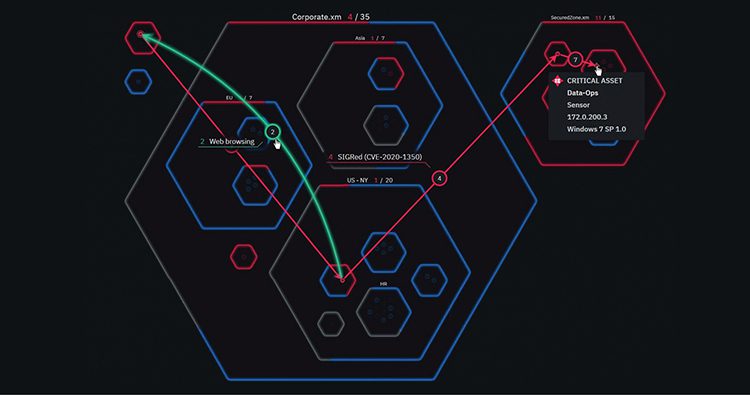|
Getting your Trinity Audio player ready...
|
Summer’s here – true, not everywhere, but if you live in the upper half of the world map, it’s probably pretty sunny and hot where you are. And where there’s summer, at least SOME of the time, there’s vacation – and even if you’re not able to get away for a bit of fun-in-the-sun, at least your team members may be able to (and isn’t that kind of a vacation in and of itself??)
And here’s the thing – while it’s clear that you are in the know about the smart practices you need to implement to make sure the time off doesn’t end in an identity-theft flavored disaster, some employees may not be (you know, the same ones who click ALL the links in phishing email simulations and write passwords down on sticky notes).
In this blog, we bring you the top ten tips your peeps need to know about to stay safe and secure their network, laptop, phones, and more while on vacation. (To be fair, these are things that should always be kept in mind, but it’s a heck of a lot easier to remember when there’s a security professional breathing down one’s back…. for some strange reason, paradise and breezy island winds don’t always bring out people’s critical-thinking side.)
Our 10 Hot Cybersecurity Tips
1. Lock down your login
Usernames and passwords are not enough to protect key accounts like email, online banking, and social media. Fortify online accounts and enable the strongest authentication tools available, such as biometrics, security keys or multi-factor authentication.
2. Think before you app
Remind employees to review each app’s privacy policy and understand what data (such as location and entry to social networks) it can access before downloading. Apps not in use should be deleted.
3. Own your online presence
This is a tricky one, especially for social media-inclined employees – not everyone has to know about travel escapades and summer fun: make sure they know to set the privacy and security preferences on web services and devices. It’s perfectly okay to limit how and with whom information is shared – especially when away.
4. Actively manage location services
Location tools come in handy while planning trips or navigating a new city, but they can also expose whereabouts – even through photos. Employees need to know to turn off location services when they’re not in use.
5. Get savvy about Wi-Fi hotspots
Remind employees to not transmit personal info or make purchases on unsafe networks like those in local cafes and hotel lobbies. Bad actors can spoof what may look like legitimate hotspots to lure victims to send traffic such as emails, passwords, and documents through their equipment, and thereby steal data.
6. Turn off Wi-Fi and Bluetooth when idle
When Wi-Fi and Bluetooth are on, they can be used to track whereabouts. If they are not in use they should be turned off.
7. Protect your $$$
This may sound basic but people slip up with this all the time – employees need to be sure to shop or bank only on secure sites. A web address with “https://” means the site takes extra security measures. However, an “https://” address is not secure. Yes, fake websites can use HTTPS.
8. Never use public computers to log in to any accounts
Your employees need to be extremely cautious on public computers in public places like airports, hotel lobbies and internet cafes. However, if someone needs to log in from such places, they should clear the cache and browsing history and delete all the temporary files from the computer. Also, never allow the browser to remember ID and password. Or just go incognito.
9. Share with care
Another should-be-no-brainer, but it happens all too often – people post pictures that reveal that they are away – which equals not home. In addition, remember to post only about others as you would have them post about you. The golden rule applies online, too.
10. Before the break, back it up!
One of the most important steps in creating an effective plan is to figure out how often data, particularly critical files need to be backed up. The good news is that, as opposed to a few short years ago, there are more user-friendly backup options. Some software solutions on the market automatically back up data at selected intervals, to make the process easier to manage.
By reminding employees to practice these travel-inspired to-dos, they’ll have a safer and more secure summer escape. Moreover, it’s in your best interest as the fewer incidents and mess ups they experience, the more peace of mind you’ll have.
Have a nice and safe vacation!
Related Topics